|
Advertisement / Annons: |
Tutorial:
|
Content:
Note: |
5: Setup CdC for cometsTo take a photography of something you must know where it's to point the camera at the object. Comets are weak and normally you don't see them. They also move relative the stars. You need a good Star Chart to find them. CdC or Skychart is a French Star Chart software. I use it to control my telescope but it could be used for a lot of other things too. You can use other software too if you prefer that. It's free to download, you find it here: But first you maybe want to know in advance if there is any comets coming up later, then you can visit Seiichi Yoshida's homepage. Here is my earlier tutorial how to know if there is any comet coming up in the future: In this case I already know which comet to look for, the comet 41P Tuttle Giacobini Kresak 2017. I repeat part of the earlier tutorial because I use different parameters here. Now to how to setup CdC to show in detail how the comet moves over the sky. You should already have installed the CdC and be familiarly with it before to proceed here. In my case I want to observe and take photography of it the coming days (2017). First step is to check the weather report. Are there any clear sky the coming days? I found that it maybe will be a clear sky the 19th April 2017. Then I set this date in CdC like this: 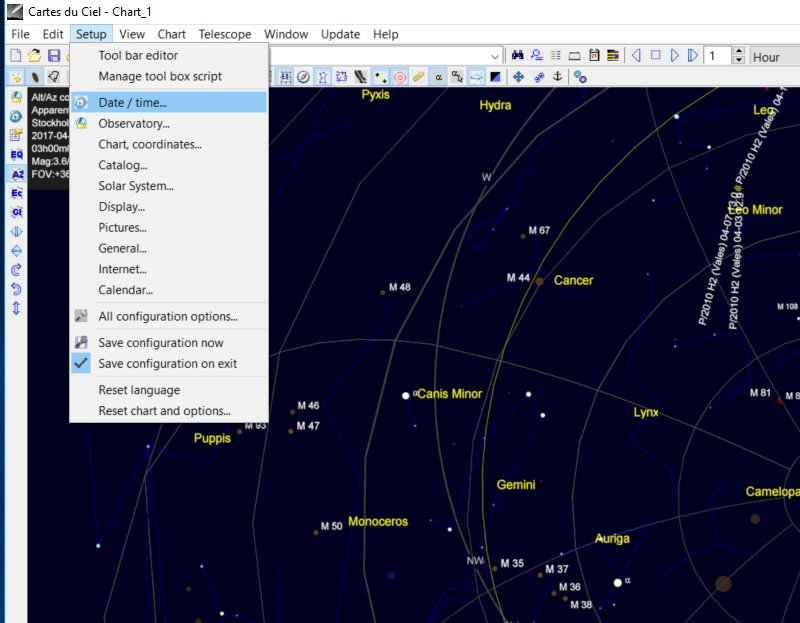
Setup and date / time: 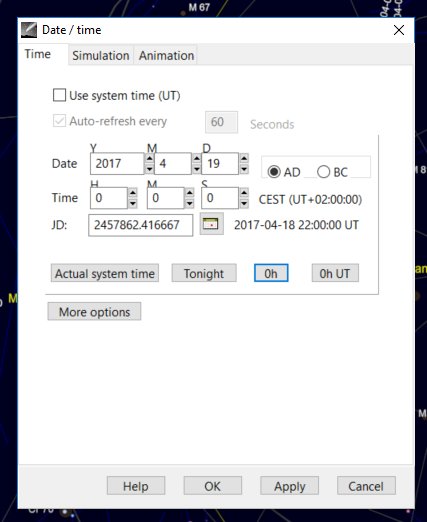
Maybe you get information already which time is optimal to observe the comet. If not start with 00:00:00. CEST stands for Central European Summer Time. UT +2 hours. 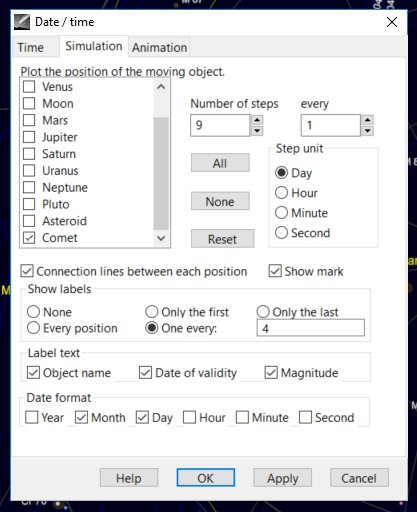
Move to next tab, simulation. CdC is a very clever program, you can simulate the comets orbit over the sky. How you set it up depends on the situation. This is my case for this comet. Mark Comet, set the number of steps to 9 day. Show only text info to every fourth step. Object name, date, magnitude and month and day could be wise to show. 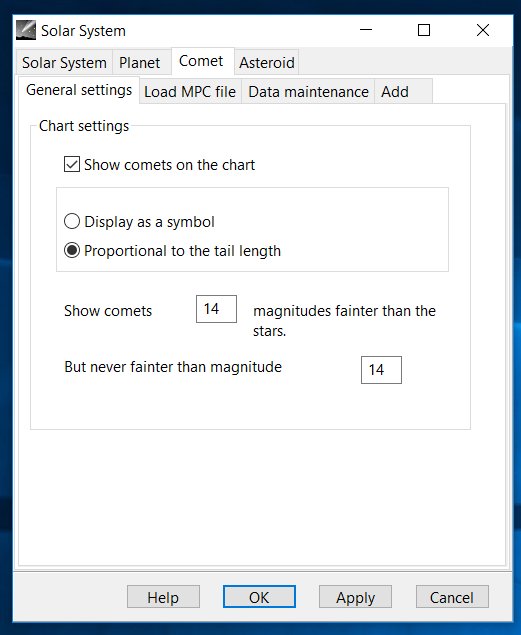
Next step is to setup the comet parameters in CdC. Setup>Solar System>Comet . Maybe this values is good, fainter comets and there will be to many on the screen and confusing. The tail length is good to have, then you can plan where on the sensor the comet should be without clipping the tail, but don't count on to see that much as this indicate on your own photo. 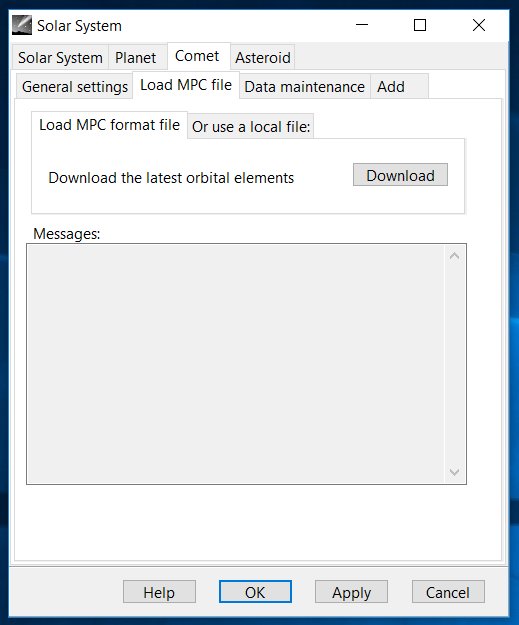
This is important, new comet can come very fast, you must have the latest orbital data. You update orbital data under the tab "Load MPC file". Download and the update process start automatically. 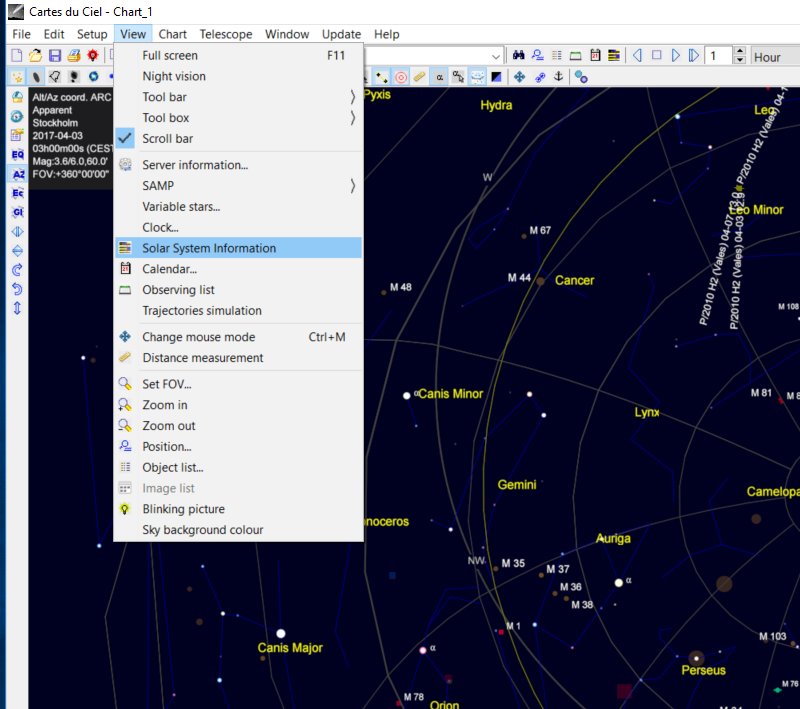
Now when you have the date that you expect it to be a clear sky it could be good to know if the moon is up and when you have astronomical darkness at your place and date. Under the view tab there is a "Solar System Information". Click on that. 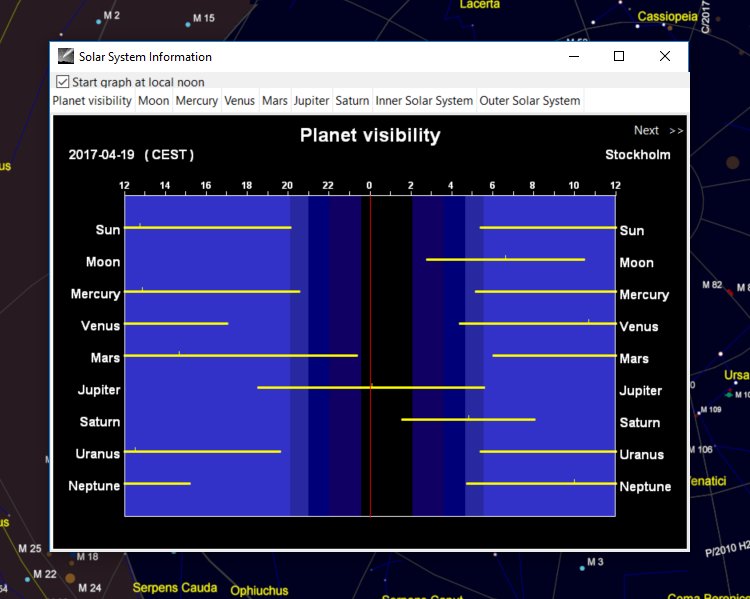
It's most comfortable to have the noon at left side of the time scale, mark the top left box. The red line is the time the chart show just now, the black area is the time when it's astronomical darkness. See the yellow line for the Moon. Here it coming up about when the darkness disappear. It could be important because comets has weak brightness, especially the tail that you really want to shot. But there isn't so common with clear sky either so don't let this stop you.
|
| Go Back |