|
Advertisement / Annons: |
3D Printing:
|
Contents:
Note: |
18, Replacing the nozzle heater:I have had this problem with the unstable nozzle temperature for a while now. After some serious measurement I found that it must be the nozzle heater that is something bad with. When it's hot for a longer time it looks as there is a broken wire, when cooling down it works as normal again. I ordered a new one. New nozzle heater:
There where many of them to choose from, it's a 12 Volt 40 Watt heater. I got this kit for the same price as an alone heater. But it's not exactly the same. 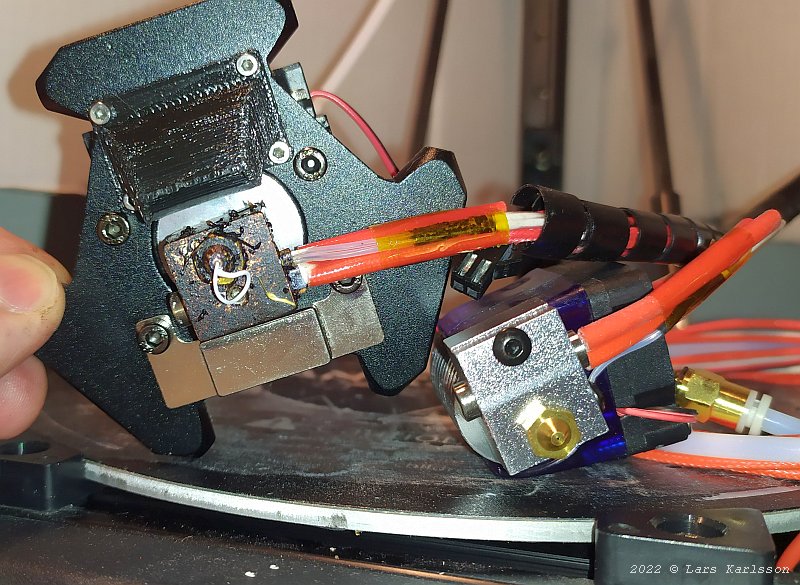
When comparing the old and new heater I see there is a different size of the block that hold the heater element. 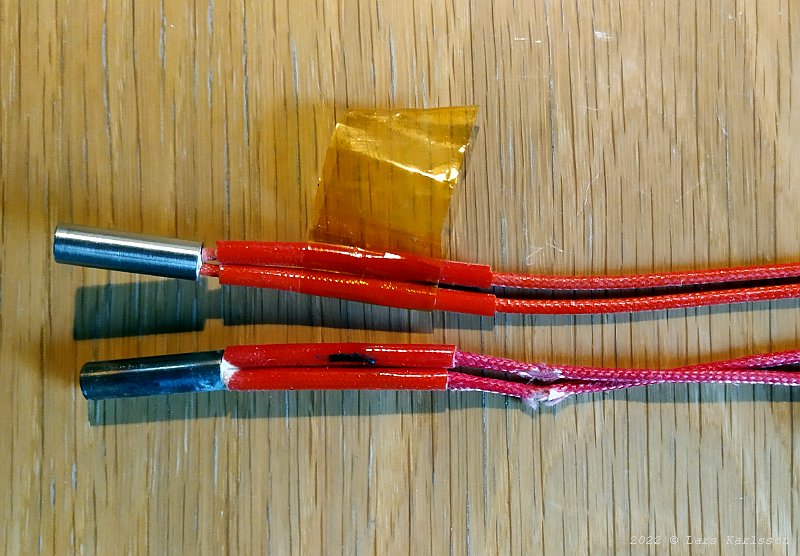
The heater element looks to be exactly the same. Look at the wire of the old, the one below. They looks to have some damage, maybe what has causing the problems. 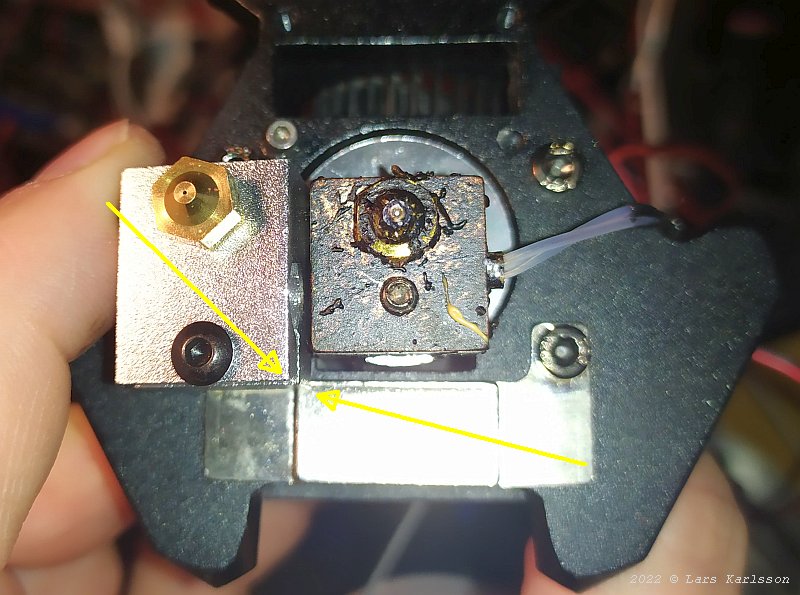
The new block protrude to far and hit the metal bracket that holds the auto bed leveling sensor. I can't use this block. 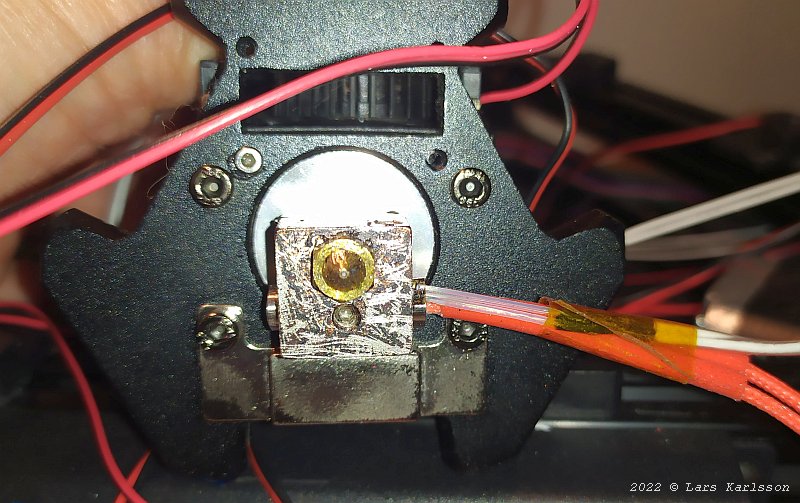
At the end I only used the heater element from the new nozzle heater I bought. The other parts will be spare parts for something else. 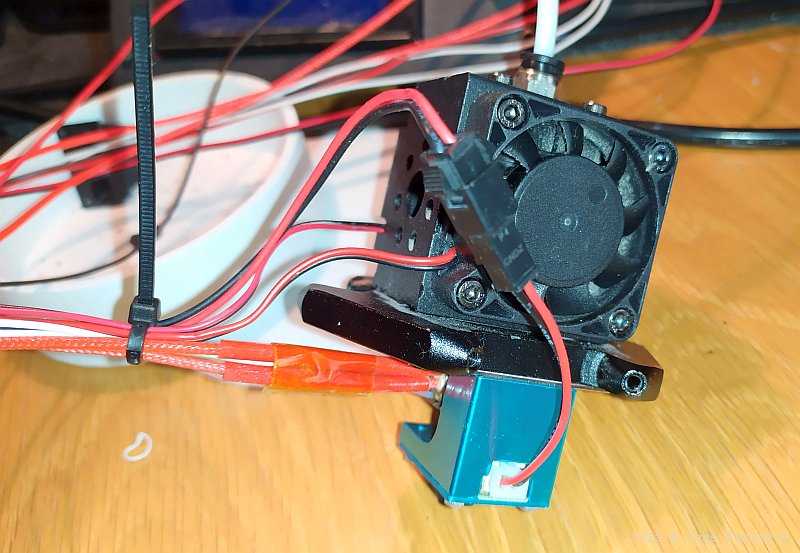
Bunt together the wires and adjust the length of them, the blue box is the auto bed leveling sensor. Only in place when doing calibration of the print head against the bed. 
Install the protection plastic tube again, very time consuming. 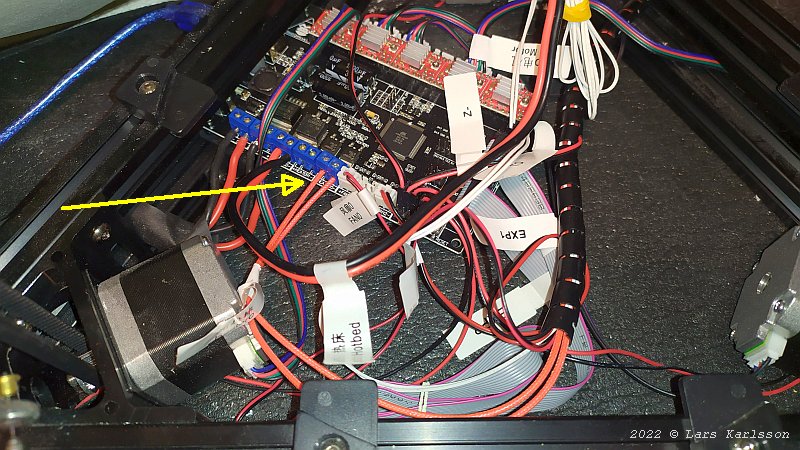
At last I connect the wires for the heater element for the nozzle. Before I can do a test print I have to do a new P.I.D calibration (page 15) and a new bed level alignment (page 13).
|
|