|
Advertisement / Annons: |
Project:
|
Contents:
Related projects:
Note: |
3: Install the lens on the 300 mm rig and setup USB-focus for reverseI have now done some test with my 300 mm rig with a Canon 300 mm L f/4 lens. Everything work well and I'm very satisfied with it. But I also have my medium format Pentax 645 300 mm ED lens. I want to know how well it perform compare to the Canon lens. Here I install it on the 300 mm rig and solve a problem with the USB-focus setup. Install the lens on the rig:
Here I have removed the Canon lens and installed the Pentax lens. The 3D-printed tube rings fit well and also the 180 teeth pulley. 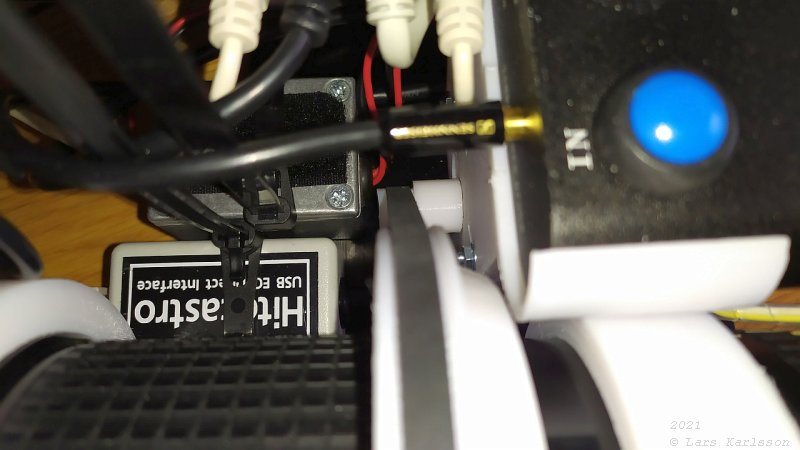
It's very tight here, if I 3D-print a new motor bracket I have to move some parts a couple of millimeters to get better clearance. 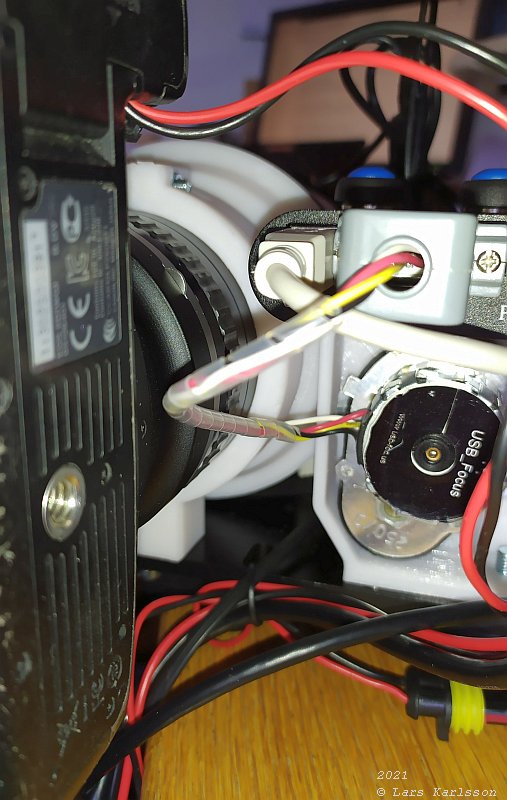
View from the motor side. 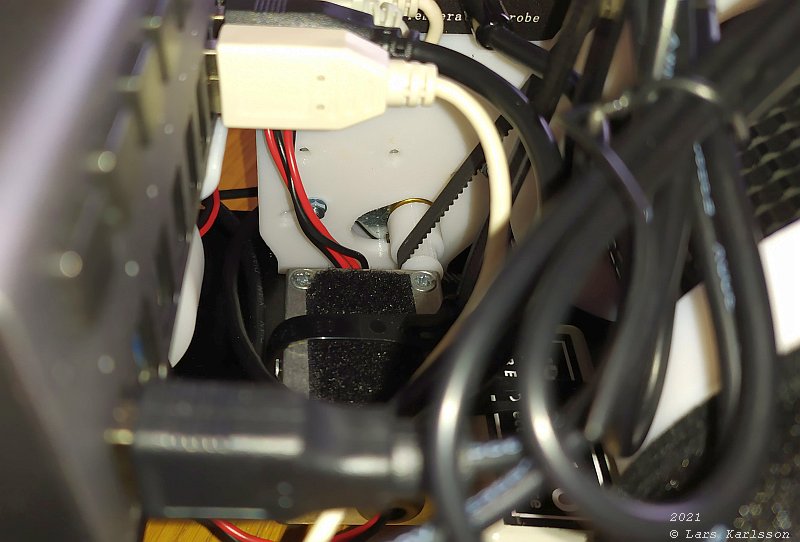
In the background, the timing belt and the small pulley with 16 teeth. 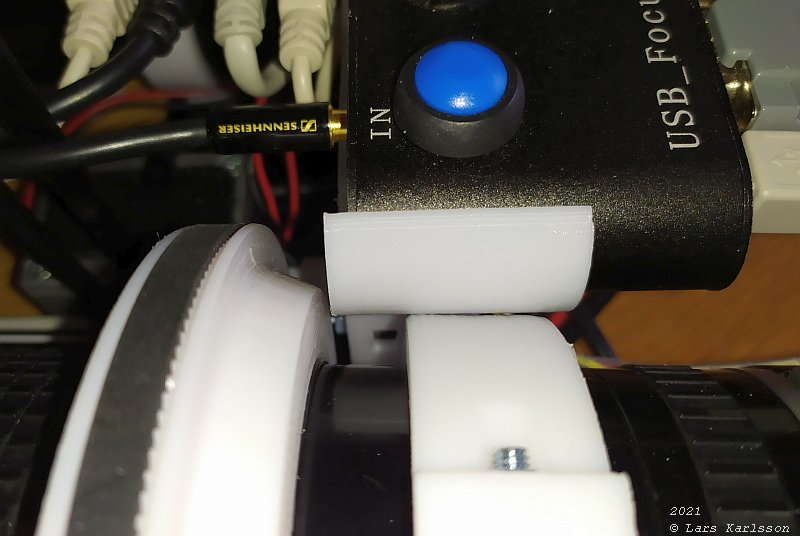
As I wrote above, very tight ! 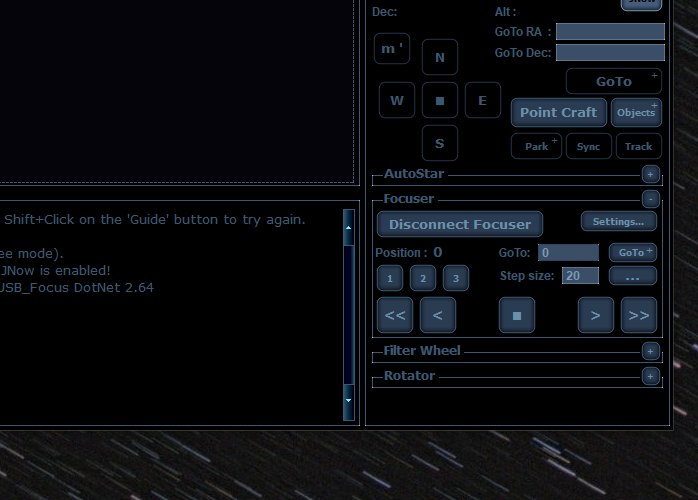
Connect the USB-focus and run the motor to 0 position. When I do this I have not tighten the clamp that hold the pulley around the lens' focus barrel. This lens doesn't have any friction clutch and if the motor hit the end stops something may break ! When I run the focus motor I noticed that it was running backwards. Couldn't find anything in the ASCOM setup to reverse the direction. What to do ? Reverse the direction of the focus motor: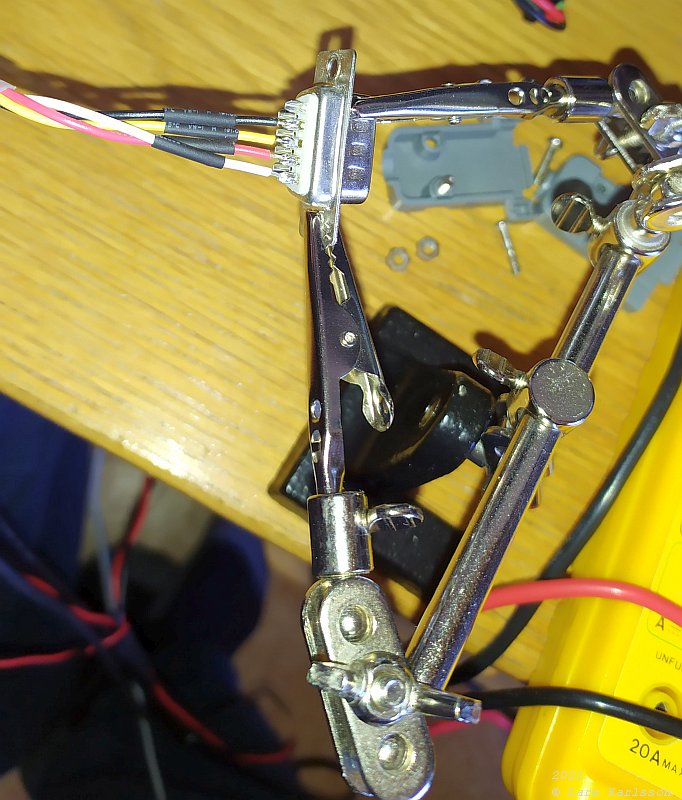
I dismantled the 9-pol D-sub connector and plan to cross connect the two cables to one of the coils to let the motor run backwards. It has two coils: One connected to the black and yellow cables and the other to the red and white cables. But after a while I remember there was an alternative to the ASCOM driver, maybe something that I could use to reverse the direction. 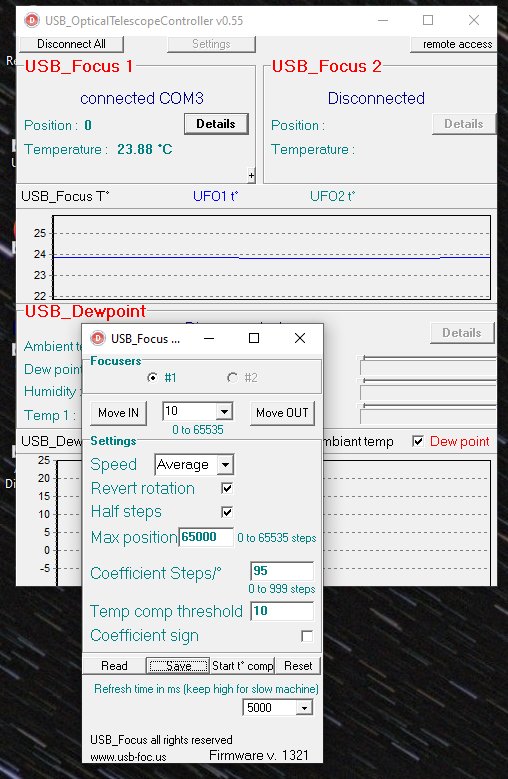
I downloaded the USB Optical Telescope Controller and started it. Enable it and click the button Details, yes, this is where the Revert rotation setup is. The Speed is set to Average which is slow, then there are two even more slower settings. You find the software here if you don't already have it installed:

Mechanically set the zero position to the end stop at close focus. Don't tight the pulleys clamp screw too hard, you must have it slide around the focus barrel if you hit the focus' end stops ! 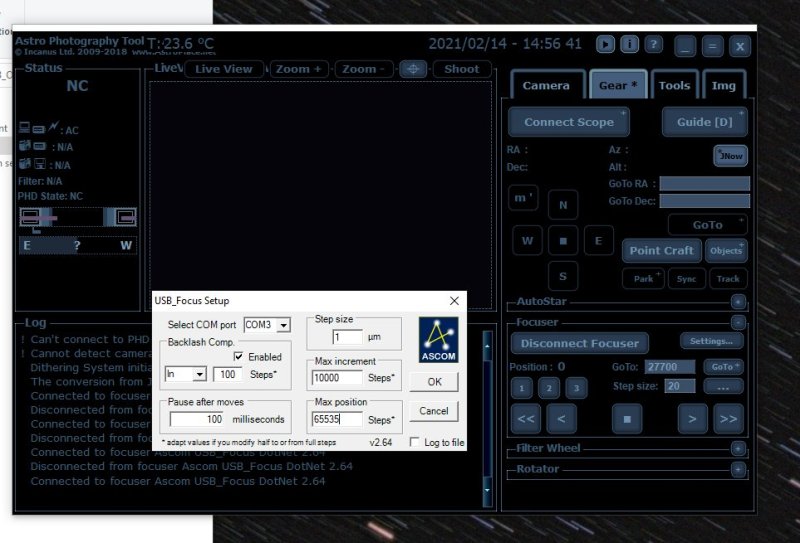
Setup the ASCOM focus driver's to Max position 65535 and 100 steps backlash compensation. 
This Pentax lens has a much wider focus range scale, the barrel rotate twice the angle compared to the Canon lens. Little bit too much, not even at the 65535 position it reaches the infinity focus point. This is not a problem because I will not use the close focus range at a few meters, there are no astronomical objects at that distance. 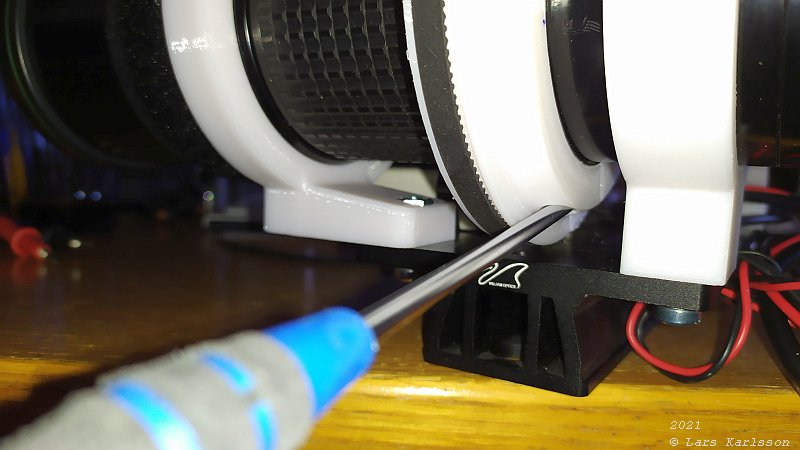
Loosen the clamp screw and rotate the lens' focus ring to the end stop at infinity when the drivers position is at 65535. The real infinity you find a couple of steps before the mechanical stop, I hope. If not I have to shorten the adapter one mm or something. 
Set a new mark where the end point of focus is. Later I can 3D-print a new pulley, the small one at the motor, about 5% bigger, from 16 teeth to 18 teeth maybe. A bigger pulley also let the timing belt fit better. Setup the backlash compensation:
I simple set a screw driver in the pulley's slit and have a ruler behind, just to see how the focus moves. The backlash compensation works that it always move in one direction. I have it setup to do that when moving IN, when moving OUT it moves a little bit extra (the backlash) and then move back (inwards). By tweaking the figure of backlash compensation and observe how the screw driver moves I got that 50 steps was the backlash. I only move a short bit, about +/- 10 steps. With the backlash set to 50 steps, when moving inwards 10 steps: -10, -10, -10 ... When moving outwards 10 steps: +10+50-50, +10+50-50, +10+50-50 ... It always reach the stop position when moving inwards and then eliminated the backlash effect. 
I add 20 steps extra to the backlash and set the backlash compensation to 70 steps to handle all situations. As an extra safety, reduce the Max position by 100 steps, not done here yet. After I had running the focus back and forth a couples of time and check that it always stop just before the end stops I tighten the clamp, but not fully to have some low friction if it still hit the end stops. To move from one end of the focus point to the other end takes 6 minutes and 40 seconds. Note: the backlash compensation is set to IN direction, later changed to OUT direction. First light for this lens, the galaxy M101.
|
|