|
Advertisement / Annons: |
Project:
|
Contents:
Related projects:
Note: |
8: Light leakageWhen taking calibration images it's very important that there is no light that come through into the sensor. I take these images during daytime to not waste valuable time at night. I noticed at sometimes I got a gradient on the dark frames. There must be some opening in the camera or lens that light can pass trough, something I must find and seal. Test with a flashlight: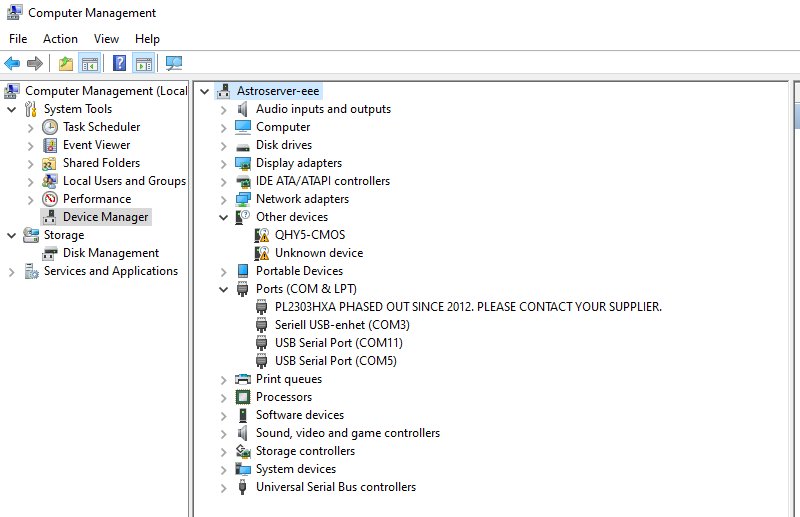
I set the controller software to take images continuously with 5 seconds exposure. I lit up different part of the camera and lens. I thought that it must be the cover of the finder that cause this light leakage. But no, it seal perfect from light, it has a black tape on the backside. 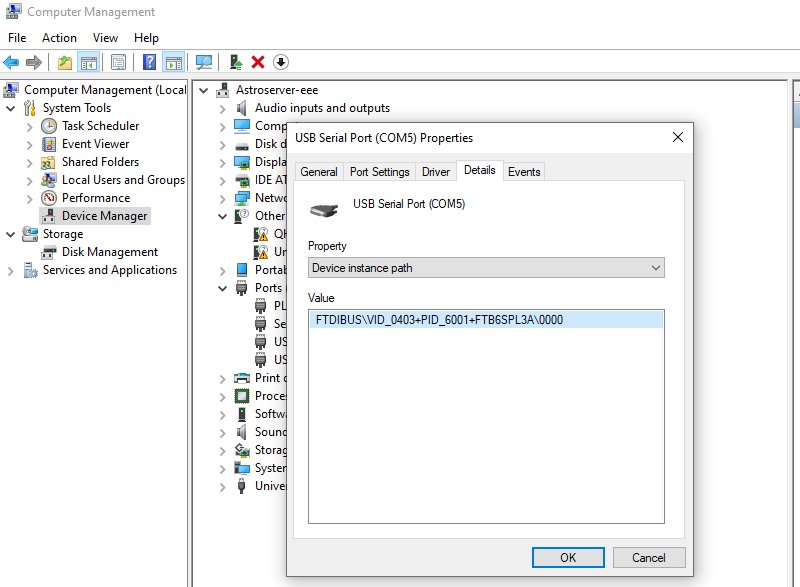
The lens cover doesn't impress, maybe it's this one that not seal ? No problem here either. 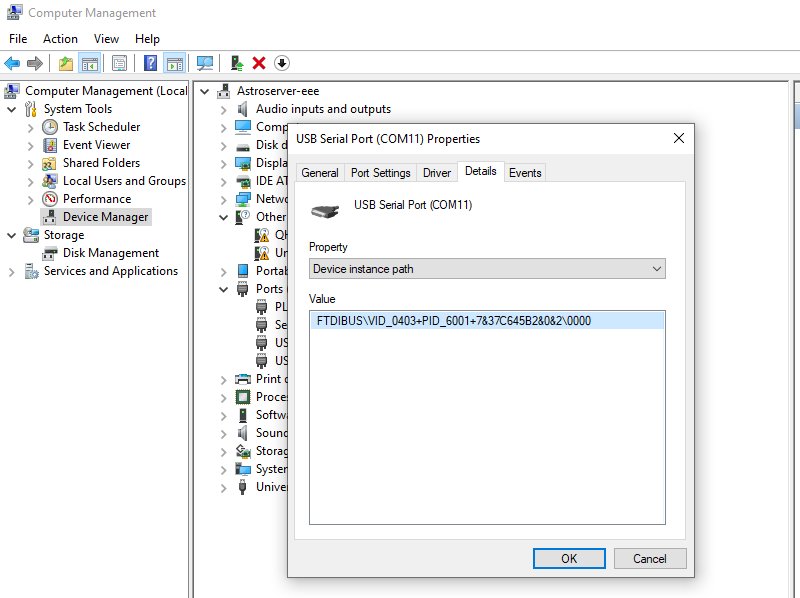
There are two bayonets on the adapter, tested with the flashlight from different directions, and yes here I found the problem. 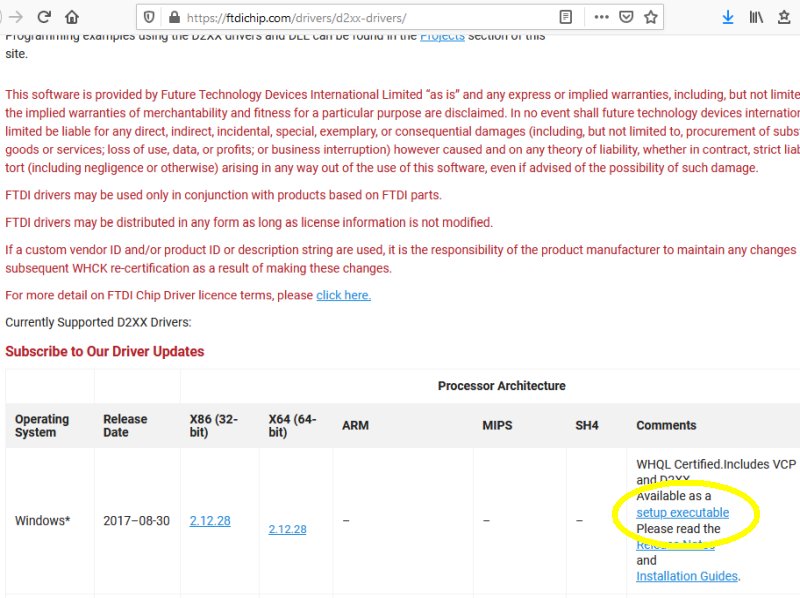
The dark frame is not a dark frame anymore, disturbed by the light coming through the bayonet. 
A more exact examination show me that it's the button that lock the bayonet that the light leak through. 
I sealed the light leakage with a black tape. Then I repeat the flashlight test. 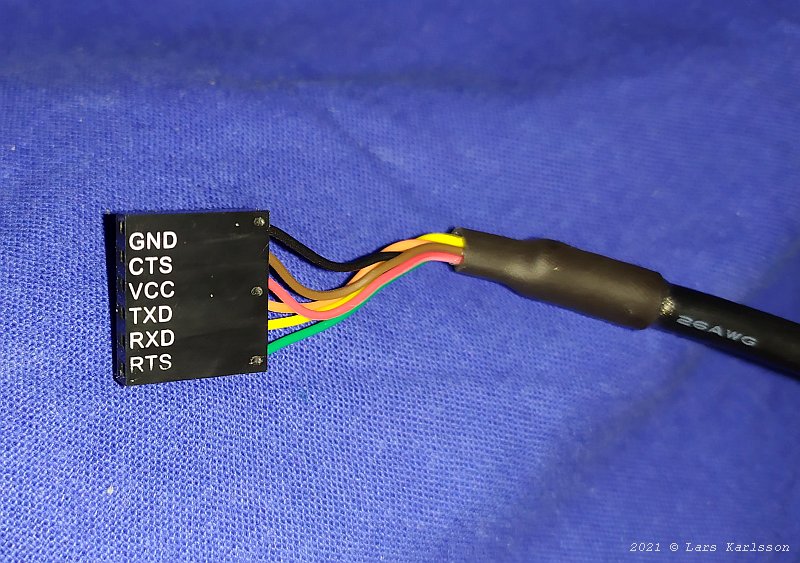
A new dark and now it looks perfect. I will redo all my darks and bias images that is taken during daytime. But even the flats can have some disturbance from this, not much because the flats is taken on a bright screen.
|
|