|
Advertisement / Annons: |
Tutorial:
|
Content:
Note: |
3: Setup of CdC (Skychart) Beta versionStart CdC (Skychart Beta version) up and have it running. You can transfer the needed data from that software. No need to manually write in the comets relative speed into PHD2. Manage Tool Box: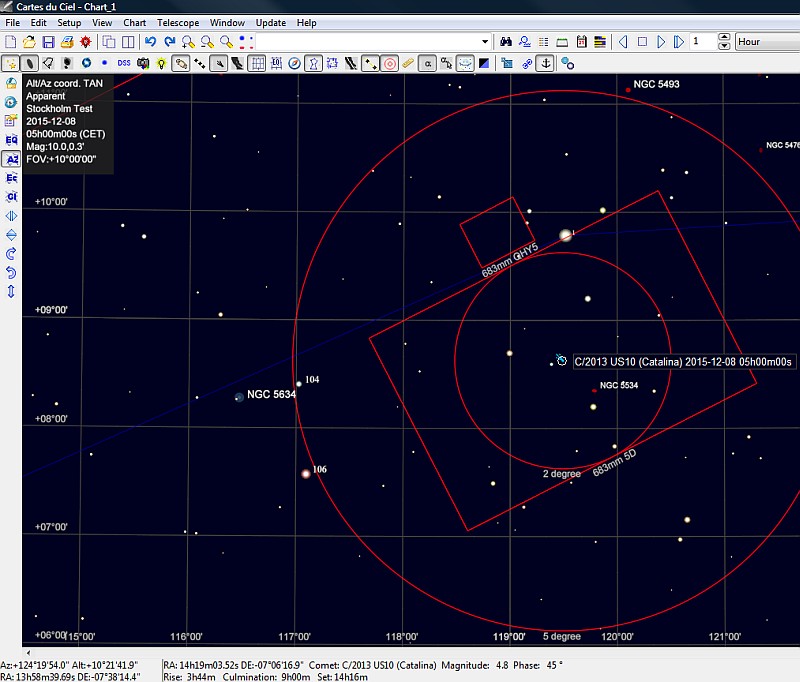
Under setup you have "manage tool box setup" it's a new (2017) function in CdC. PHD Guiding interface: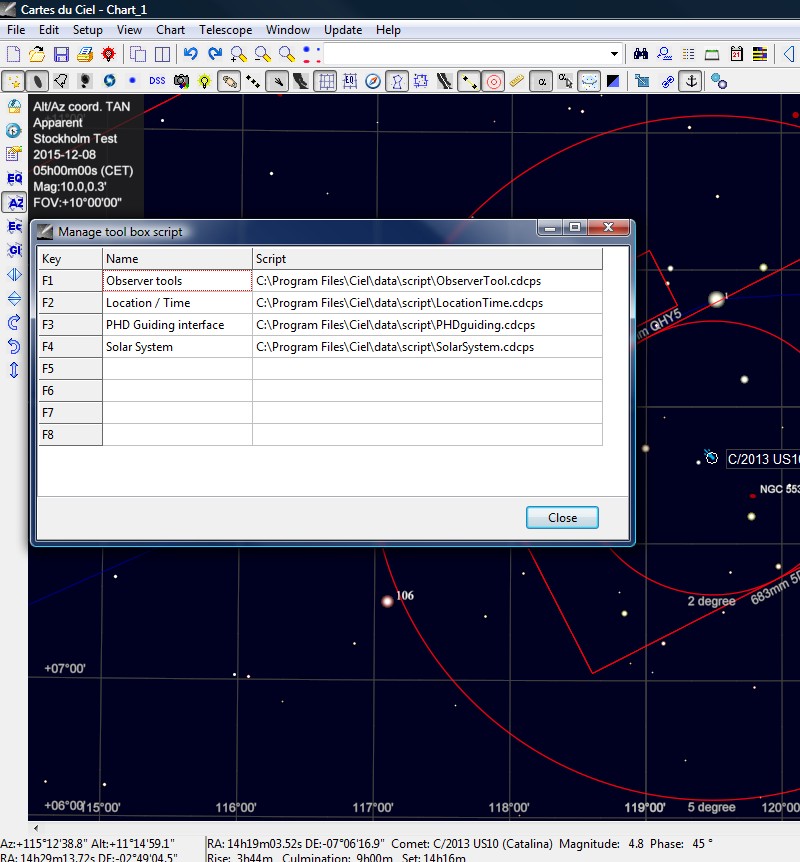
Here you see how I have it setup. What you need is the "PHD Guiding interface". If it's not there, right click on an empty line and choose it. Comet Guide Rates: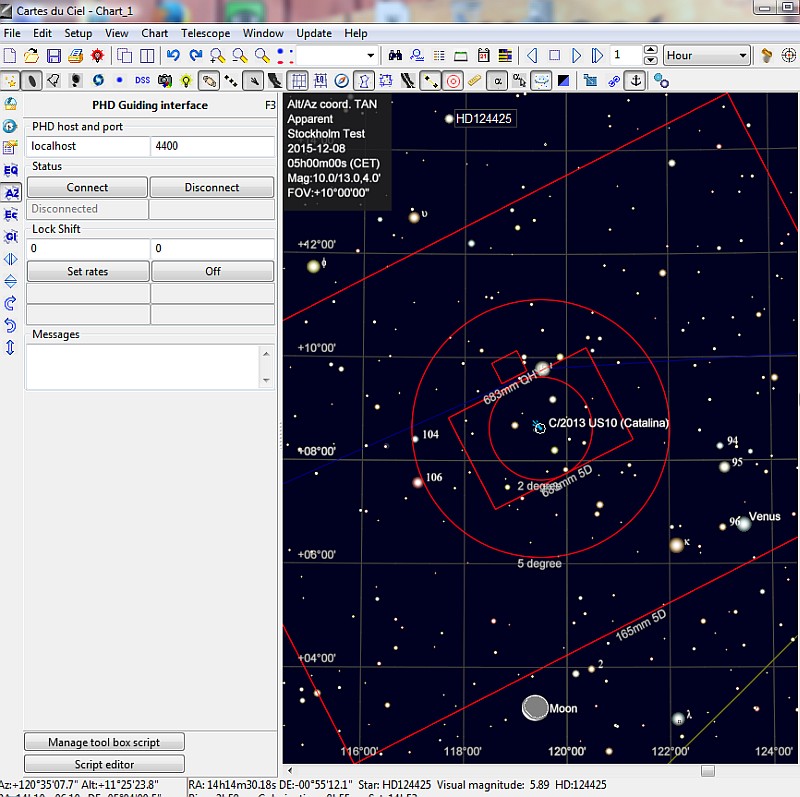
Some simple steps to find the comet guide rates.
dRA and dDEC data that CdC transfer to PHD2: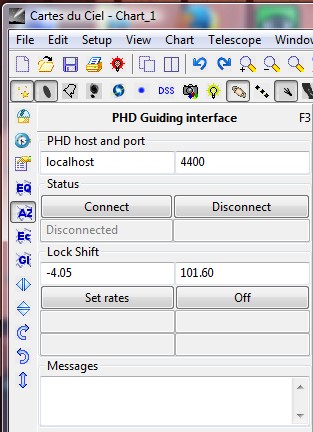
How it will look in CdC with the comet drift speed. You must also have the latest orbit data for your comet or asteroid, you can download it in the setup menu "Solar System" of CdC. Note: this relative speed change from night to night when the comet is close to Earth, you have to update it.
|
|