|
Advertisement / Annons: |
My astronomy project:
|
Content:
Related projects:
Note: |
9, First Light:At last we got an almost clear sky. Put together my mobile equipment with a Star Adventurer mount and prepare for some test photos. First Light, hardware setup:
My special built tripod with Star Adventurer mount on top. These test photos I took from our balcony and then I need to add the third extension of the legs to get it high enough. I normally don't have the third extension mounted on the tripod to get it more stable and lighter. Devices: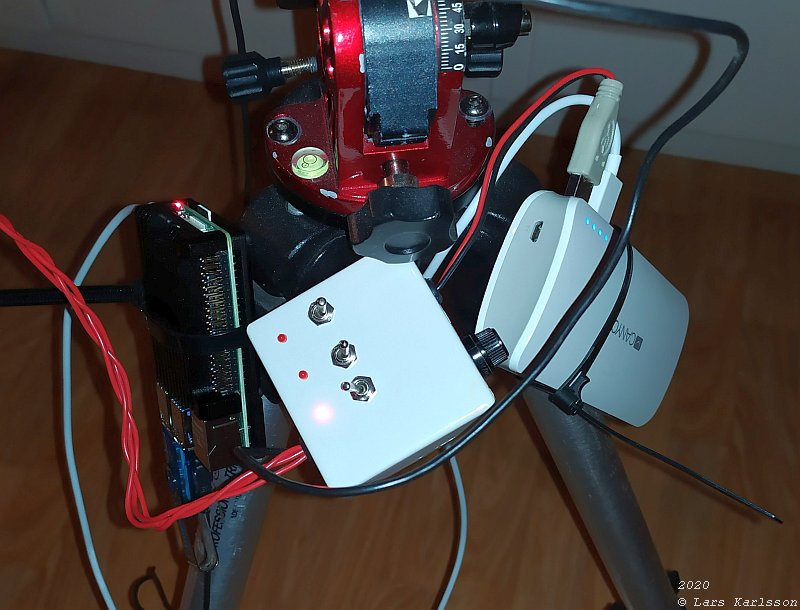
The Raspberry with its cooler to the left, in middle my special built dew heater, and most to the right the USB power backup battery, capacity 10 Amph. Heater band:
The thin heater band is wrapped around the front lens, I don't want any extra heat, only where it's needed. About 0.8 Watt is enough. On some lenses it's difficult to attach the heating band. This lens' front lens for example disappear inside the outer focusing ring when focus at infinity. I have to attach the heater band on the focus ring, not the lens unit. Not that effective. 
A clips around the heater band hold it in place. Location on Star Chart: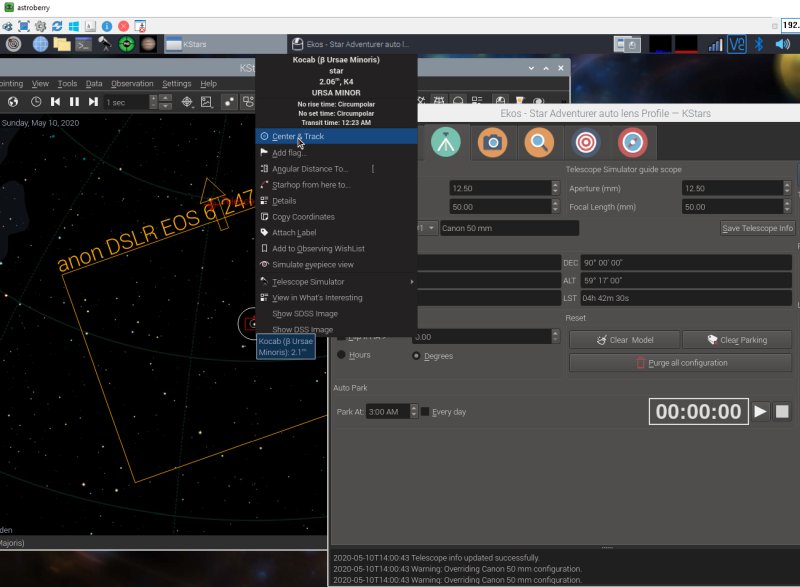
With the Star Adventurer mount which is not possible to control from remote I use the Telescope Simulator driver in Ekos. Not sure how it works. I tried to point on a star the Star chart and right click on 'Center and Track'. It didn't transfer the position as I expected. I have to read in the manual later how to do this. It's in hurry now when I have a clear sky. Of course I don't expect the mount to move, but the coordinates could help the plate solver. The position was not very important for the moment. More important is the focus function. I have three alternative how to do this and I test all of them. Focusing, alternative 1: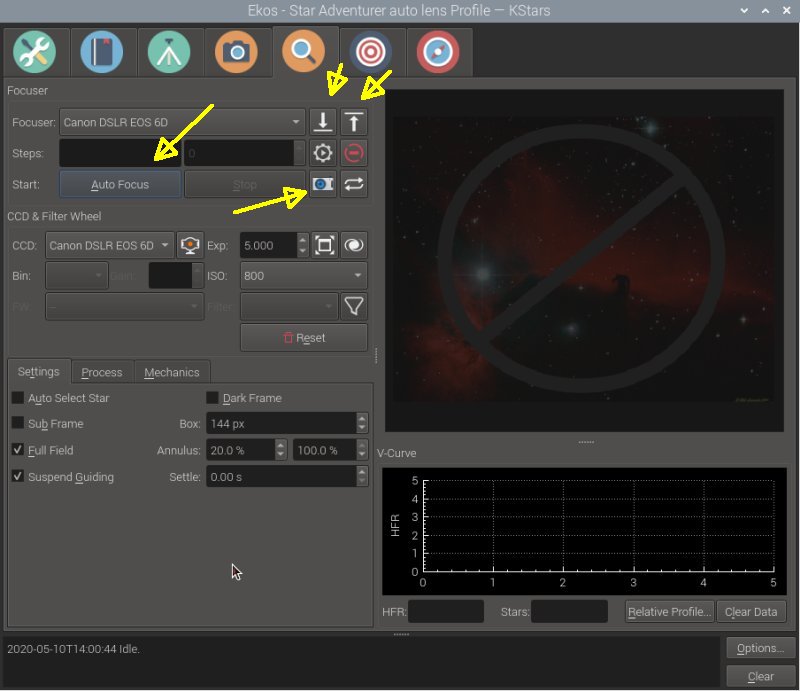
The camera is in normal mode, not Live view. When doing this I can click on the focus up / down buttons and in the log window it say it's moved. But the lens focus motor doesn't move. I can take photos both in single and Auto focus mode. Focusing, alternative 2: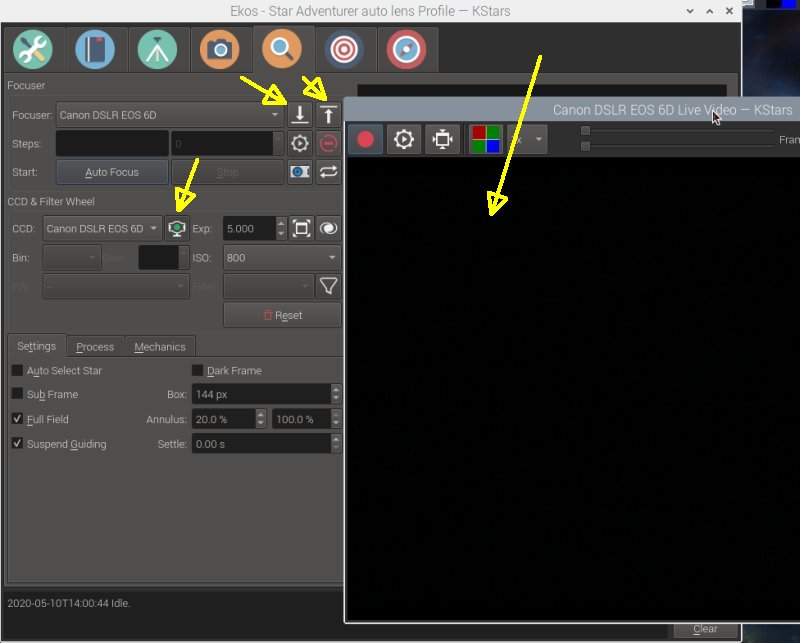
Now I use the Live view activated from Ekos. With this activated a Live view window pops up. Now it's possible to move the focus motor and in real time adjust the focus. But with this I only have exposures fraction of a second and it's almost impossible to get correct focus of stars. Focusing, alternative 3:
The last alternative to do a focus. Now I direct on the camera set it to operate in Live view. 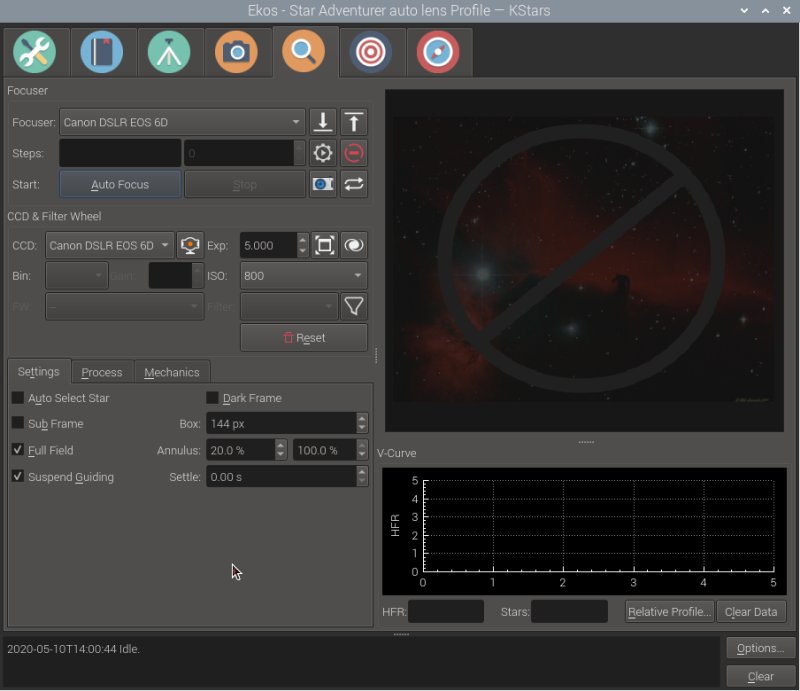
In Ekos the Live view is disabled. Now the focus up / down buttons operate the lens focus motor correct. I can take single photo and do Auto focus from Ekos. What's looking wrong is that Ekos should by automatic set the camera in Live view when doing this 'Auto focus'. It's not the same when I activate Live view from Ekos as when I activated it from the camera direct. Then it's not possible to have Ekos check the focus and if necessary adjust it with an 'Auto focus'. I can start the 'Auto focus' from Ekos and it do it correct until it crash, and that happens after a minute or less. I didn't have it to focus correct. 
I tried to focus as good as possible with the manual Live view. Far from perfect. But another surprise was, the image was rotated by 90 degrees (which I have corrected here). The camera's auto rotate is disabled. It's summer now and no dark nights. 
A crop of the center, as seen, the stars are not focused as espected. 
Maybe this is the menu where the rotation is set. But it's already set to 0 degrees, the Exif data in the image file says it's rotated 90 degrees. Canon Exif data is a bit strange, it has two rotation flags, maybe that's what cause the problem. Look at this page where I correct earlier by mistake rotated images. I send this page to Indi forum and see if there is anyone that can explain this and maybe correct it.
|
|