|
Advertisement / Annons: |
Project:
|
Contents:
Related projects:
Note: |
15: Raspberry PI4 bracketThe Raspberry processor has to be mounted on the dovetail somewhere. It take power from the USB HUB and I want as short cables as possible. Earlier it was only hold in place by a stripe. Now I want to make a more serious bracket for it. HEQ5 mount head:
One of the better places is below the focus motor (image upside down). I already had prepared the place with a couple of M3 threaded holes. 
The Raspberry computer isn't big, from this place all wires will be short. Easy to reach the USB memory and the RJ45 socket on the left side. 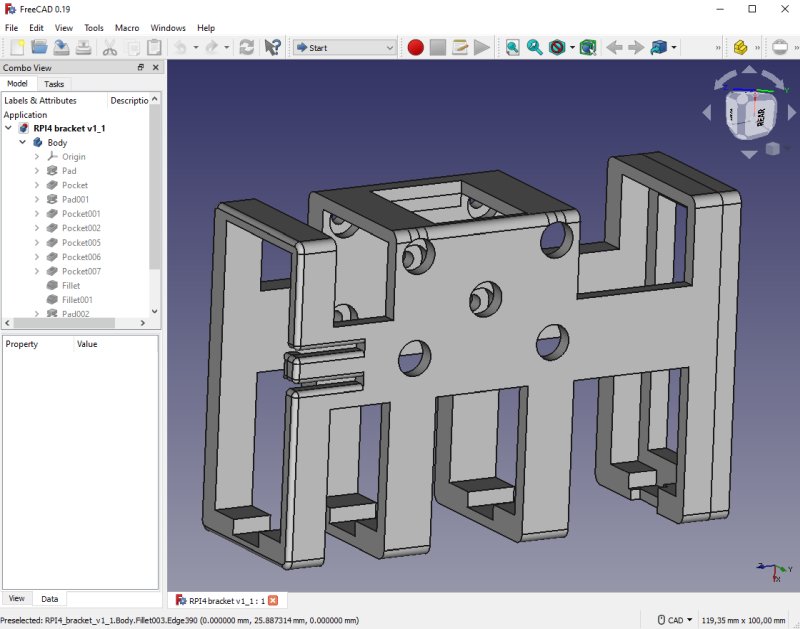
In FreeCAD I have designed this cage that will hold the Raspberry in place. In the middle to the left is a lock mechanism to not let the Raspberry slide out. Lot of openings to have the air cool it down. 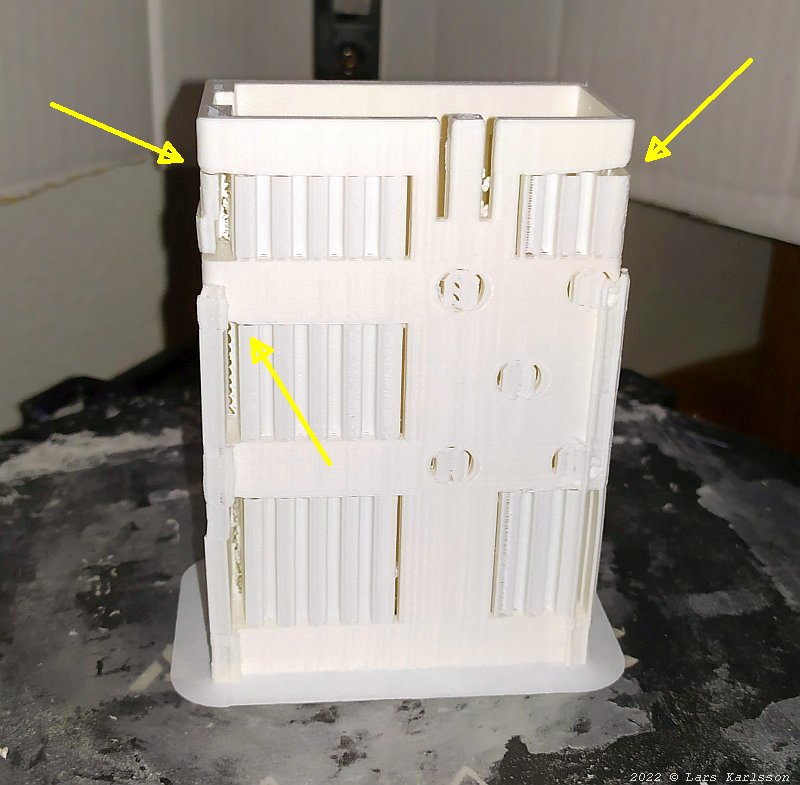
Waiting for the bracket to cool down before I released it from the printer bed. It looks more like a building with all the supports. When it have holes in vertical directions it must add these supports because it can't print in the air. I found it to be best to print it in this direction. 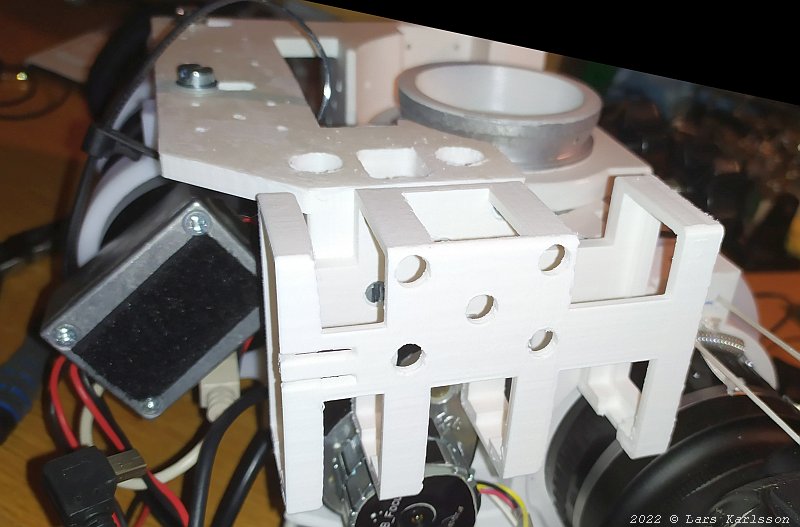
All support removed and glued together the cracks between the layers. Fits perfect, maybe a bit fragile but it's well protected in this area. 
With the Raspberry installed and the Power USB-C cable connected, the black cable at lower right. 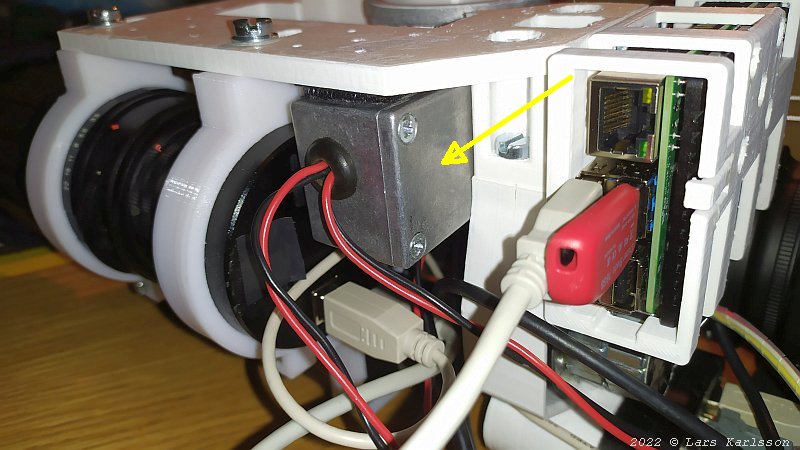
I placed the 12 to 8 Volts DC/DC converter behind the guide camera. It's an analog regulator, but only power the Canon camera and focus motor. No continuous power but peaks of 2 Amp at 8 Volts.
|
|